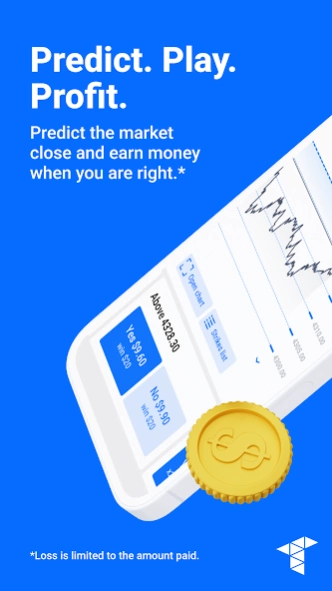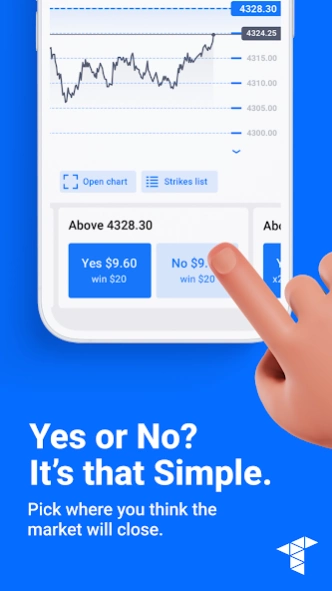Tradovate - Event Contracts 2.3.0
Free Version
Publisher Description
Tradovate - Event Contracts - A new and simple way to access some of the world’s leading financial markets.
Event Contracts are a new and simple way to access some of the world’s leading financial markets. Choose a market, select the day’s closing price, then decide if it will finish the day over or under.
*Predict. Play. Win. - Predict the daily closing price of some of the world's most popular markets like S&P, Nasdaq, Dow, metals, energies & currencies.
*Quick & Easy - “Yes” or “No”? You decide. Pick the price you think the market will close at, it’s that simple. If you predict correctly, you earn $20, never risking more than the price you paid.**
*Access the Top 10 Financial Markets: E-mini S&P 500, E-mini Nasdaq-100, E-mini Russell 2000, E-mini Dow, WTI Crude oil, Natural Gas, EUR/USD, Gold, Silver & Copper.
*Get into the Game - Choose daily over/under outcomes for top financial markets.
*Safety & Security - Tradovate is one of the first regulated US brokers to offer Event-Based Contracts offered by CME Group, one of the world’s largest exchanges.
** Less standard fees. Exchange, clearing & NFA fees still apply.
About Tradovate - Event Contracts
Tradovate - Event Contracts is a free app for Android published in the Accounting & Finance list of apps, part of Business.
The company that develops Tradovate - Event Contracts is Tradovate, LLC. The latest version released by its developer is 2.3.0.
To install Tradovate - Event Contracts on your Android device, just click the green Continue To App button above to start the installation process. The app is listed on our website since 2023-10-17 and was downloaded 2 times. We have already checked if the download link is safe, however for your own protection we recommend that you scan the downloaded app with your antivirus. Your antivirus may detect the Tradovate - Event Contracts as malware as malware if the download link to com.tradovate.ec is broken.
How to install Tradovate - Event Contracts on your Android device:
- Click on the Continue To App button on our website. This will redirect you to Google Play.
- Once the Tradovate - Event Contracts is shown in the Google Play listing of your Android device, you can start its download and installation. Tap on the Install button located below the search bar and to the right of the app icon.
- A pop-up window with the permissions required by Tradovate - Event Contracts will be shown. Click on Accept to continue the process.
- Tradovate - Event Contracts will be downloaded onto your device, displaying a progress. Once the download completes, the installation will start and you'll get a notification after the installation is finished.